STEP – 1
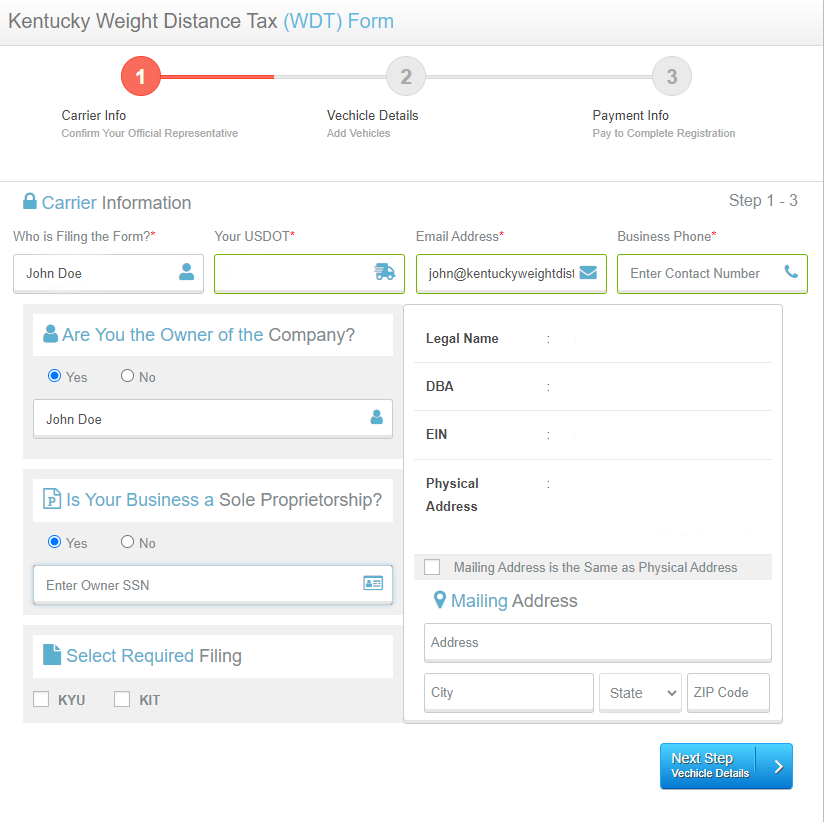
The first step to getting your KYU and/or KIT number is to enter information about yourself and your business! KYU and KIT both require you to provide identifying information so the state of Kentucky can keep track of who you are. On the form on our Home Page, you’ll provide us with your name, USDOT number, phone number, email, and the type of filing you need. NOTE: If you select “Temporary Permits” on the front page, you will be redirected to our sister site, TripsandFuel.com, to complete your order. If applying for permanent licenses, just click “Next”!
On the first page of our oder form, we will fill in some of your company’s information based off of your USDOT. You just have to check and make sure that all of that information is correct and fill in the gaps for us! We’ll ask you to confirm your company’s name (and DBA, if applicable), FEIN, physical and mailing addresses. Then you’ll need to tell us one kind of business you operate; if it’s a sole proprietorship, we’ll need your SSN as well.
If any of the information that we autofill into your form is incorrect, then you may want to check that your USDOT number is correct and that your information is up-to-date with the FMCSA. Purchases on our site are final, so make sure your information is current! Once you’re sure your information is correct, select the type of filing or filings you need.
Once you’ve entered all of that information, click on the “Next Step” button to move onto entering your vehicle details!
STEP – 2
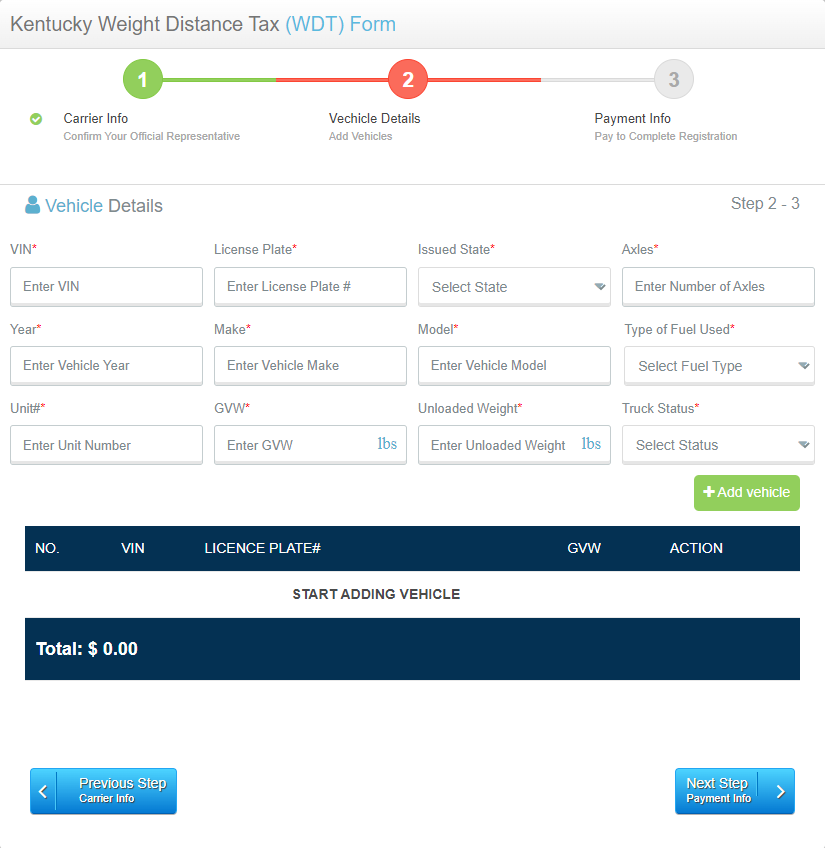
Once we have all of the information we need for your business, we’ll need your truck information next. After all, your truck is the whole reason you contacted us in the first place! So make sure all of your truck’s information is available and easily accessible to you before you start filling out our form.
There are three lines on this form that we need you to complete. We’ll need you to provide us with the truck’s VIN, license plate number, base state, and number of axles on line 1. Next, we’ll need its year, make, model, and the type of fueld used on line 2. Finally, you’ll enter its unit number, GVW, unloaded weight, and whether the truck is owned or leased on line 3.
Whew! That’s a lot of typing. Once you have entered all of this information, click the “Save Vehicle” button to save your truck to our system! You can add as many vehicles as you need to for your KYU/KIT number. Just keep entering all of the information that we need and click the “Add Another Vehicle” button. NOTE: there are certain values that our system won’t let you enter. If you encounter a situation where you can’t advance to the next page of the form, please review the information on our Home Page to make sure that you actually need the things that you are applying for!
When all of your vehicles are added, click “Next Step” once again to move on to the final step of the process: your payment!
STEP – 3
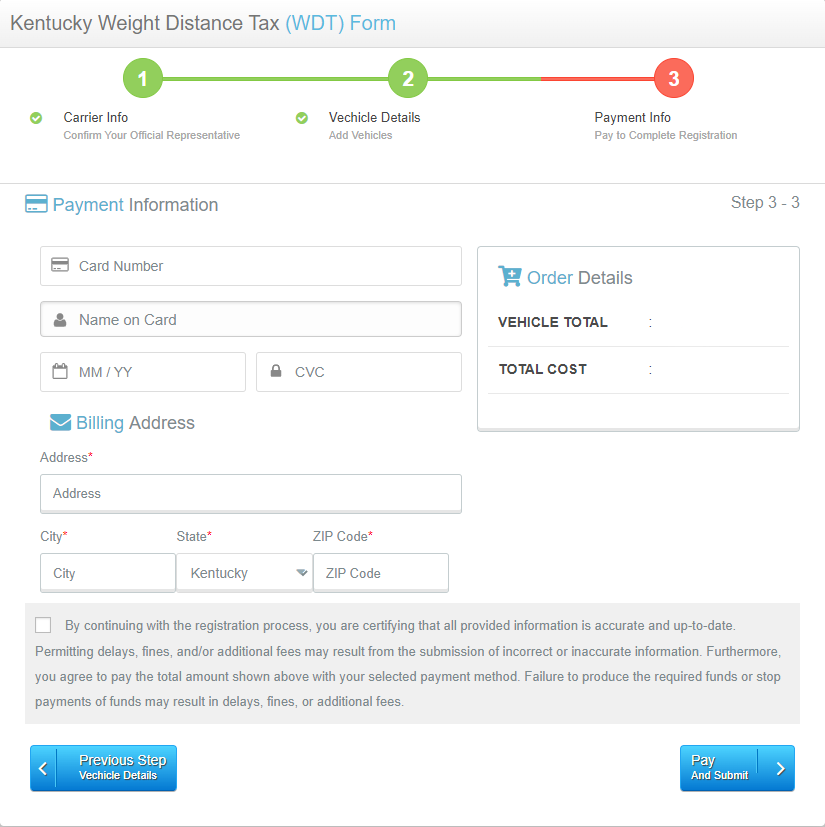
Lastly, you’ll need to enter your payment information. All we need from you is a credit or debit card, whether it be your own or your company’s. We’ll need all of the usual things: card number, the name on the card, its expiration date, and its CVC. We’ll also need a billing address for the card. We will autofill the mailing address associated with your USDOT number in this section, but if you have a different billing address, you’ll need to enter it manually. That’s all of the information we need from you before we get you your KYU/KIT number!
The final part of the process to get your KYU or KIT registration is to review the information you’ve entered so far. It’s always good to make sure you’ve entered accurate information on the form before you submit your payment. This is your last chance to edit things on your KYU/KIT registration. We cannot issue refunds once our agents have begun the filing process, as Kentucky does not issue refunds for their KYU/KIT numbers and permits.
Once you’ve reviewed everything, hit the “SUBMIT” button and you’re good to go! We’ll send you an email confirming your order. If you ordered a KYU number, you can expect an email with your new KYU number within one business day!
If you ordered a KIT number, there’s one more step we need you to complete. We’ll send you a link to a Power of Attorney (POA) document that we’ll need you to sign. We’ll take care of things from there, and you can expect to receive your new KIT number in 10-14 business days. Of course, if you have any questions during this process, feel free to call us at (502) 351-0002 or send us an email at [email protected].
.
